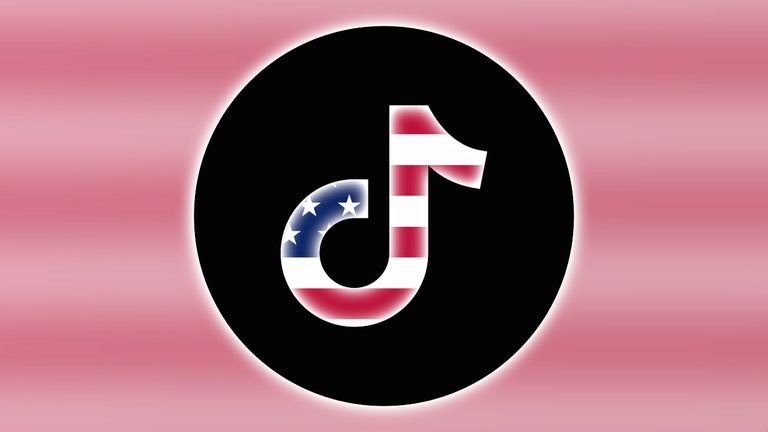Website Server IP - Supports IPv6, Copy, Hide
This Chrome extension, developed by atoolonline, allows you to easily view the server IP address of the website you are visiting. The IP address is displayed in the bottom right corner of the screen as a floating layer. It is especially useful for web developers who frequently switch pages and need to debug code.
The extension supports IPv6 addresses and allows you to copy the current IP to the clipboard with just a click. You can then paste it into any text or editor, such as VS Code, Text, or Word. Additionally, you can hide the floating layer, either temporarily or permanently, and even change its position between the bottom right and bottom left corners of the screen.
When viewing a webpage in full screen mode or printing a page, the extension automatically hides the IP floating layer to avoid any interference. Furthermore, you can enable or disable the IP detection function at any time by clicking the extension icon in the top right corner of the browser.
Overall, this extension provides a convenient way to quickly access and manage server IP addresses while browsing. It is a valuable tool for web developers and anyone who needs to work with IP addresses regularly.
Note: If you encounter any issues while using the extension, you can contact the developer at